无所不能的文件批量重命名软件 – Bulk Rename Utility汉化绿色版
以前还真没见过这款名为“Bulk Rename Utility”的文件名批量重命名软件,光看到它的界面就知道它已经包含几乎所有的重命名方式。有了它,真的不需要再找其它的批量重命名软件了。刚刚小小测试了一下,强大,实在是强大。界面看上去有点复杂,但是不要怕,只是因为功能多而已,而你不会用到里面所有的重命名功能。遇到个小小的问题要提醒一下,在使用过程中,重命名的时候,是要批量选择好文件的,不然它的“重命名”按钮始终处于灰色不可选的状态。应该说设计得非常人性化。
特意去官网看了下,目前官方最新版为2.7.1.2。本站提供最新版的Bulk Rename Utility下载,并且是汉化版本。为了减小休积,我去除了自带的帮助文档,没什么用,因为全部是英文。至于具体使用方法,大家可自行探索。我已经完整拷贝了官网的使用说明,并且一句一句翻译成了中文。
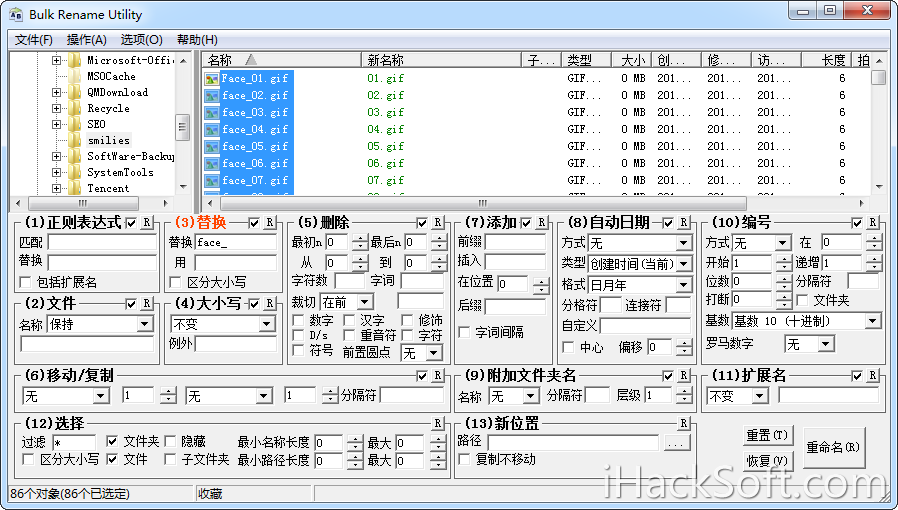
DO NOT PANIC! There's lots of buttons on the screen, but only use them if you want to! See the help file.
不要慌!软件界面上有许多按钮,但只有在你需要使用时才使用它们。请查看帮助文档。
If you like the software - please consider making a donation. If you don't like it - please tell me why!
如果你喜欢这个软件 - 请考虑给作者以捐赠。如果你不喜欢它 - 请告诉我为什么!
Updates are available from the application's website (www.bulkrenameutility.co.uk). Make sure you're using a recent version to get the most benefit.
更新可在程序网站下载 (www.bulkrenameutility.co.uk)。请确定你使用的是最新版本以获取更有用的功能。
Only those files which you have selected will be renamed. The number selected is shown in the status bar. If you don't select anything, you can't rename!
仅仅那些被你选定的文件才会被重命名。 你选定的文件数显示在状态栏。 如果你未选择任何文件,你将不能重命名!
The sequence in which the criteria are processed is indicated by a number - for example, File Numbering is the 9th operation.
处理条件的顺序取决于数字 - 例如, 文件编号为第 9 个操作。
Subscribe to the discussion forum on my website (www.bulkrenameutility.co.uk) to get help and advice from others.
加入我们的网站论坛 (www.bulkrenameutility.co.uk) 可获得帮助以及其他人的建议。
You can always see a preview of what the new filename will look like in the "New Name" column.
通常你可以在“新名称”栏预览到新的文件名。
If a rename operation goes horribly wrong - just undo it with CTRL-Z!
如果重命名操作出现可怕的错误 - 请使用 CTRL-Z 组合键撤消它!
Select or de-select all files quickly with CTRL-A and CTRL-D.
请使用 CTRL-A 组合键全选文件或使用 CTRL-D 组合键取消全选。
Save your favourite, commonly-used rename operations as Favourites (via the File menu).
要保存你的配置,通常使用配置重命名操作(通过文件菜单)。
Need to stamp a filename with it's creation date? It's easy, and in lots of different formats too!
需要给文件名添加创建日期时间戳?这很容易,而且有许多不同的时间戳格式可以添加!
When you re-launch the utility, the application remembers the screen position from the previous launch.
当你重新启动程序时,程序将会记住上次启动时的屏幕位置。
Display the file-list with gridlines if you find these help. Or turn them off if they annoy you.
如果发现有帮助,可以使用格线显示文件列表;如果不习惯,可以取消显示格线。
Can I use BulkRenameUtility for business use? Yes, please feel free. Donations are always welcome!
BulkRenameUtility 可以让商业用户使用吗?当然可以,而且免费。给作者捐赠的话更好!
Need to process sub-directories too? Just tick the Subfolders box! (Take care though, as this can be a lengthy operation)
同时需要处理子文件夹?请点选子文件夹选择框!(谨慎使用,因为这可能会导致较长时间的操作)
Need to add an auto-number field, but the files aren't in the right order? Just use drag 'n' drop to reorder them manually.
需要添加自动编号,但文件顺序不正确怎么办?没关系,请手动拖放重新排列它们的顺序。
Want to add suffixes like 0001, 0002, 0003 to files? Set the Pad value to 4 and it's all done!
需要给文件添加类似 0001, 0002, 0003 等的后缀? 请设定衰减值为 4 就一切搞定!
The Rename button is disabled? You probably haven't selected any files or folders to rename.
重命名按钮不可用?或许你没有选择任何要重命名的文件或文件夹。
Full Row Select will highlight the entire row in the file-list window. Some like this, others don't - you choose.
整行选择将在文件列表窗口高亮整行。 有时是这样,有时不是 - 你说了算。
Have a list of filenames in a text file? Import them and use them as a basis for the rename.
文本文档中有许多文件名列表?请导入它们并作为基准来重命名文件。
Are filenames containing numbers sorted differently to Explorer in Windows XP? Just tick the "Logical Sorting" menu option.
包含数字的文件名排序方式不同于 Windows XP 中的资源管理器时怎么办?请点选“合理排序”菜单选项。
I used to see "Date Taken" information for photos, but now it's blank. My default this is now disabled as it's slow, but tick the "Extract Exif data" menu option to enable it again.
我曾经见过图片中的“拍摄时间”信息,但它现在为空白。由于处理速度太慢,程序默认这个选项为禁止。请点选 "提取 Exif 数据" 菜单选项来开启它。
Can I rename using MP3 track information? Yes, but only using ID3/ID1.1 tags. Check out JJ MP3 Renamer instead.
我可以使用 MP3 音轨信息重命名吗?是的,但仅使用 ID3/ID1.1 标签。否则请使用 JJ MP3 Renamer 替换它。
Is BulkRenameUtility free? Yes it's free, and will always be free. But donations (via the website) are VERY welcome!
BulkRenameUtility 是免费的吗?是的,完全免费。但是给作者捐赠(通过网站)的话更欢迎!
If you need a command-line version of Bulk Rename Utiltiy (e.g. for scripting) then please check out Bulk Rename Command on my website
如果你需要命令行版本的 Bulk Rename Utiltiy (例如用于脚本),请到我们的网站下载 Bulk Rename Command。
If you're running 64-bit WIndows (XP/2003/Vista) then you will benefit by running the 64-bit version of Bulk Rename Utility.
如果你运行于64位版本的WIndows (XP/2003/Vista),那么你将受益于64位版本的Bulk Rename Utility。
If you scan a huge folder by mistake and want to cancel, just press escape.
如果你扫描一个很大的文件夹遇到错误时想取消,请按 escape 键。
 Bulk Rename Utility 2.7.1.2 汉化绿色版.rar | 下载热度: 10,007 ℃ | 转载请注明来自:iHackSoft.com
Bulk Rename Utility 2.7.1.2 汉化绿色版.rar | 下载热度: 10,007 ℃ | 转载请注明来自:iHackSoft.com- 属于分类:软件分享
- 本文标签:
- 流行热度:超过 40,751 人阅读
- 生产日期:2012年11月01日 - 21点10分42秒
- 相关内容:
赞
2017-5-15 11:32:39
我们做翻译我们翻译的最好虽然别人说我们是骗子但我们不是骗子我们做翻译我们翻译的最好
2015-11-27 23:22:25
功能强大,没有限制,中文翻译齐全,不用安装,不流氓。非常感谢分享!就是网站的权重不高啊,google翻了几页才找到,再一次感谢站长!解决了我好多问题。
2015-4-5 17:16:54
哎
2015-3-5 10:55:45
EXCUSE ME VERY GOOD!!!
2015-3-5 10:55:17
thanks god
2014-10-27 16:47:54
感谢!
2014-10-15 10:53:40
非常感谢
2014-8-18 10:13:25
这个真心好用~而且功能很智能呀~自从看到推荐后一直在用这个呢~
2014-5-29 02:49:34
对于重命名这件事,有这个软件就足够了
2014-4-8 14:41:05
真的很好用,谢谢分享和汉化!!
2013-11-17 19:12:43