Start8 1.3.1发布下载 – 破解版直接下载
虽然Windows 8.1中微软重新为我们加入开始菜单,但此开始菜单非彼“开始菜单”,当你点击它的时候并不是像传统的开始菜单那样弹出各类程序和关机菜单,而是直接回到那个讨厌的开始界面。所以,像Start8这样的第三方辅助软件还是需要的,先看看使用后的效果图:
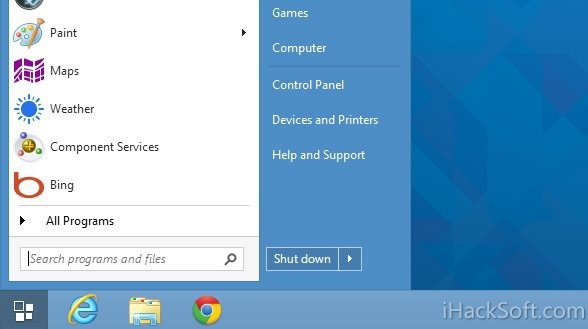
今天,官方发布了最新版Start8 1.3.1,本站第一时间提供在国外论坛找到的某个大神的破解版本,经测试,无需手工注册或激活,安装后即为破解版,可完全正常使用。功能越来越强大了,来看看新版本有哪些改进:
1、Added some additional strings to bundled language files for Windows 8.1.
在Windows 8.1中增加了一些额外的字符串去捆绑语言文件。
2、DisplayFusion fixes.
DisplayFusion修复。
3、Hid the advanced option to go to desktop when closing a metro app on Win8.1.
当在Windows 8.1中关闭Metro界面上的App时,将隐藏高级选项到桌面上。
4、Disabled the option for the user picture to hide the user picture when using a WB skin.
当使用WB皮肤时,禁用为用户图片隐藏用户图片的选项。
5、Fixed an issue with custom themes and non English languages where the shutdown button would clip text.
修正了自定义主题和非英语语言中的关机按钮。

现在Start8已经自带简体中文语言,所以配置起来也相当方便了。至于使用方法,小站在之前的文章中已有讲解,需要的朋友请自行翻阅。另外,大家都知道,Start8是收费软件,所以请下载回去的童鞋们低调使用、低调分享。
 Start8 1.3.1破解版.rar | 下载热度: 1,821 ℃ | 转载请注明来自:iHackSoft.com
Start8 1.3.1破解版.rar | 下载热度: 1,821 ℃ | 转载请注明来自:iHackSoft.com
请问,有新版本提供么?
2014-5-10 14:14:30
这个简直就是好东西啊,收下了。
2013-12-9 11:46:14