RealVNC 5.1发布下载 – 官方原版下载+新功能抢先看
RealVNC是一款老牌的远程控制软件了,小站之前已有相关介绍。今天早些时候,官网正式发布了RealVNC 5.1,这个版本的更新应该说不大不小,不过包含了不少新功能和众多Bug修复。其它就不多说了,直接看官方的更新文档。好吧,我偷懒了,实在没有太多的时间与精力去长篇翻译,而且最重要的是,本人的英语水平太烂,所以只好请出万能的Google来帮忙了,你懂的,不喜勿看。忘了说一下,RealVNC 5.1.0破解版本明天提供。
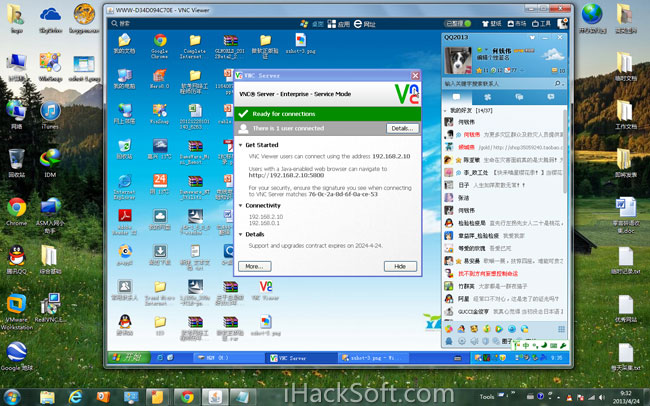
RealVNC 5.1全部更新内容
NEW: VNC Server can check whether critical software patches, and product updates to which you are entitled, are available to download from the RealVNC web site.
新:VNC服务器可以检查是否关键软件补丁,并且你有权产品更新,可从RealVNC的网站下载。
NEW: VNC Server publishes a more-memorable catchphrase than the unique signature on which it is based, detering man-in-the-middle attacks by making identity checks more intuitive for connecting users. (Enterprise and Personal only)
新:VNC服务器发布了一个更难忘的标语比独特的签名,它是基于,亚硝酸人在这方面的中间人使身份检查更为直观,用于连接用户的攻击。(企业和个人)
NEW: VNC applications can be configured remotely, and locked down to prevent change, using policy. Policy template files are available to download for distribution to target computers using a suitable mechanism, for example Group Policy under Windows. (Enterprise only)
新:VNC应用程序可以进行远程配置,并锁定,以防止变化,使用的政策。策略模板文件可供下载分派使用合适的机制到目标计算机,例如组策略在Windows下。(仅限企业)
NEW: Message boxes displayed when connections are unexpectedly terminated can now be suppressed using the HideCloseAlert VNC Viewer parameter, making scripting easier.
新:当连接被意外终止显示消息框现在可以使用HideCloseAlert的VNC查看器参数抑制,使得脚本更加容易。
The VNC Server Options dialog has been made easier to use, and highlights features locked down by policy. For both VNC Server and VNC Viewer, it also simplifies the process of creating debug log files to send to RealVNC Technical Support.
已经取得了VNC服务器选项对话框更易于使用,并突出功能锁定了政策。对于这两种VNC服务器和VNC查看器,它也简化了创建调试日志文件发送到RealVNC的技术支持的过程。
The new Permissions VNC Server parameter replaces NtLogon_Config (Windows) and AllowedUsers/AllowedGroups (other platforms). Existing users, groups, and permissions are automatically upgraded. (Enterprise and Personal only)
新的权限VNC服务器参数替换NtLogon_Config(Windows)及AllowedUsers / AllowedGroups(其他平台)。现有的用户,组和权限会自动升级。(企业和个人)
The Permissions parameter now grants access to features in the following sets: f (full), d (default), v (view-only). More information. (Enterprise and Personal only)
权限参数现在授予在以下几组访问功能:F(满),D(默认值),V(仅查看)。了解更多信息。(企业和个人)
The Permissions parameter now supports explicitly denying permission to use a feature, as well as allowing and not allowing that feature. Deny cannot be overridden by individual members of a group. (Enterprise and Personal only)
权限参数现在支持明确拒绝许可使用某项功能,以及允许和不允许该功能。拒绝不能由一组个别成员所覆盖。(企业和个人)
VNC Server logs are now directed to file at more appropriate locations, as determined by the new LogDir parameter. More information.
VNC服务器日志现在定向到文件在更合适的地点,由新LOGDIR参数确定。了解更多信息。
The VNC Server Information Center dialog now distinguishes between successful and unsuccessful connections on the Diagnostics page, which may give warning of a port sniffing or brute-force dictionary attack.
VNC服务器信息中心对话框现在诊断页上成功和不成功的连接之间的区别,这可能会给一个端口扫描或强力字典攻击的警告。
All instances of VNC Server running on a computer can be reconfigured without downtime using the vnclicense -reload command.
VNC Server的计算机上运行的所有实例都可以无需停机使用vnclicense-reload命令重新配置。
Single sign-on authentication is now easier to set up and benefits from new documention. (Enterprise only)
单点登录认证是现在更容易设置和新机制的文档的好处。(仅限企业)
VNC parameters are now fully documented.
VNC的参数现在完全记录。
FIXED: Copying and pasting text from connected computers is now more reliable. See also the ServerClipboardGraceTime VNC Viewer parameter.
FIXED:复制,并从连接的计算机粘贴文本现在更可靠。又见ServerClipboardGraceTime的VNC查看器参数。
RealVNC 5.1 For Windows更新内容
NEW: Separate MSI installers for VNC Server and VNC Viewer are available for download for deployment to target computers in a Group Policy Object. VNC Server can also be licensed at install-time using a Group Policy transform.
新:可供下载的部署目标在一个组策略对象的计算机单独的MSI安装程序的VNC服务器和VNC查看器。在安装时使用组策略变换VNC服务器也可以授权。
FIXED: Key combinations such as Alt+Tab are now supported for connections to Windows 8 computers. Note VNC Server must be installed to a secure location such as C:\Program Files.
FIXED:组合键,如Alt + Tab键现在支持连接到Windows8电脑。注意:VNC服务器必须安装到一个安全的位置,如C:\ Program Files文件。
FIXED: Second and subsequent monitors plugged-in to discrete graphics cards on Windows 8 computers are now remoted to connected users.
FIXED:第二和插入的到独立显卡在Windows8电脑显示器以后,现在远程处理到连接的用户。
文末提供官方原版下载地址,不过下载速度似乎很一般,你可以考虑使用其它国内镜像下载。
 RealVNC 5.1官方原版直链下载 | 下载热度: 43,058 ℃ | 转载请注明来自:iHackSoft.com
RealVNC 5.1官方原版直链下载 | 下载热度: 43,058 ℃ | 转载请注明来自:iHackSoft.com
下来看看,正好需要
2018-3-22 08:53:13
fdfdfdfdf fd发的
2018-3-21 16:06:46